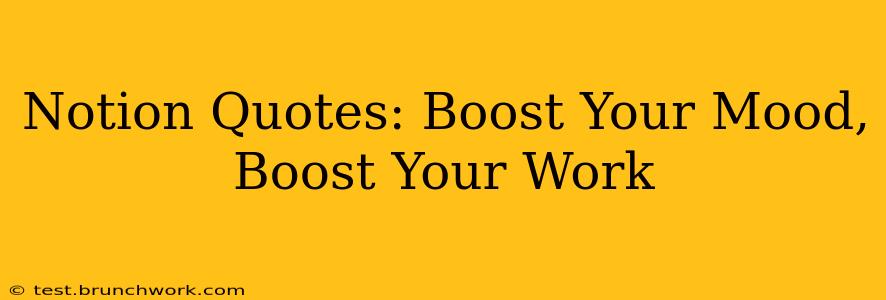Notion, the all-in-one workspace, is more than just a productivity tool; it's a canvas for your thoughts, ideas, and projects. But sometimes, amidst the hustle of organizing tasks and building databases, a little inspiration can go a long way. That's where Notion quotes come in—short, impactful sayings that can brighten your day and motivate you to conquer your to-do list. This post explores how strategically placed quotes within your Notion workspace can enhance both your mood and your workflow. We'll even explore how to find and use the perfect quotes to suit your needs.
Why Use Notion Quotes?
Incorporating motivational quotes into your Notion setup offers several benefits:
- Enhanced Mood: A positive quote can instantly shift your perspective, especially during challenging tasks or periods of burnout. Seeing an inspiring message can provide a much-needed boost of motivation.
- Increased Productivity: Quotes can serve as reminders of your goals and values, keeping you focused and driven throughout your workday. A well-placed quote can be a powerful tool for staying on track.
- Personalized Workspace: Adding quotes allows you to personalize your Notion workspace, making it feel more inviting and reflective of your personality and aspirations. It transforms your workspace from just a tool to a space that reflects you.
- Creative Inspiration: Quotes can spark creativity and help you brainstorm new ideas. A well-chosen quote might unlock a fresh perspective on a problem you've been struggling with.
How to Find the Perfect Notion Quotes
Finding the right quotes can be half the battle. Here are some excellent resources:
- Quote Websites: Numerous websites are dedicated to collecting and categorizing quotes. Explore sites like Goodreads, BrainyQuote, or QuoteFancy to find sayings relevant to your goals and interests.
- Books and Articles: Your favorite authors or influential figures often offer pearls of wisdom. Look for quotes within books or articles you find inspiring.
- Social Media: Platforms like Twitter and Instagram can be treasure troves of insightful quotes. Follow accounts dedicated to motivational content or search relevant hashtags.
Where to Place Notion Quotes in Your Workspace
The strategic placement of your chosen quotes can amplify their impact. Consider these locations within your Notion workspace:
- Homepage: Start your day with an inspiring quote on your Notion homepage. It sets the tone for a productive session.
- Project Pages: Include relevant quotes within individual project pages. For example, a quote about perseverance could be a helpful addition to a challenging project.
- Daily/Weekly Spreadsheets: Add a quote to your daily or weekly planner to provide a daily dose of motivation.
- Templates: Integrate quotes into your custom templates to ensure consistent inspiration across all your projects.
What are Some Good Quotes for Notion?
Choosing the "right" quote is subjective and depends on your personal preferences and goals. However, here are a few examples to get you started:
- For Productivity: "The key is not to prioritize what's on your schedule, but to schedule your priorities." - Stephen Covey
- For Creativity: "Creativity takes courage." - Henri Matisse
- For Perseverance: "The only way to do great work is to love what you do." - Steve Jobs
- For Mindfulness: "Be present in all that you do." - Unknown
How to Format Quotes in Notion
Notion offers various formatting options to make your quotes visually appealing:
- Callout Blocks: Use callout blocks to highlight quotes and add a touch of color.
- Text Formatting: Utilize bold, italic, or different font sizes to emphasize key phrases within your quotes.
- Images: Pair quotes with relevant images to create visually striking and memorable sections.
Frequently Asked Questions
Where can I find free Notion templates with quotes already included?
While many Notion templates include visual elements, finding pre-made templates specifically featuring quotes is less common. However, you can easily adapt many free templates by adding your favorite quotes.
How do I make my Notion quotes look aesthetically pleasing?
Experiment with different fonts, colors, and background images to achieve your desired aesthetic. Consider using callout blocks or creating custom dividers to visually separate quotes from other content.
Can I use copyrighted quotes in my Notion workspace?
While using quotes for personal use is generally acceptable, using copyrighted material for commercial purposes may require permission. Always check the copyright status if you plan to use quotes in a public-facing Notion workspace.
By incorporating inspiring quotes strategically within your Notion workspace, you can transform your productivity system into a personalized motivational hub, boosting both your mood and your workflow. So, find your favorite sayings, experiment with different placements and formats, and watch your productivity soar.